因為 Server 有限制登入人數,平時就養成使用完就登出的良好習慣,以前點「開始」→「登出」就結束,但現在登出越來越麻煩了
登出的方法
最佳方法放在最後面,前面幾個方式自己覺得比較麻煩
- Start menu
- 「開始」→「關機或登出」→「登出」。
看似僅多一個步驟,但實際操作覺得有點費神,因為「關機」就在下面,需要聚精會神點擊啊!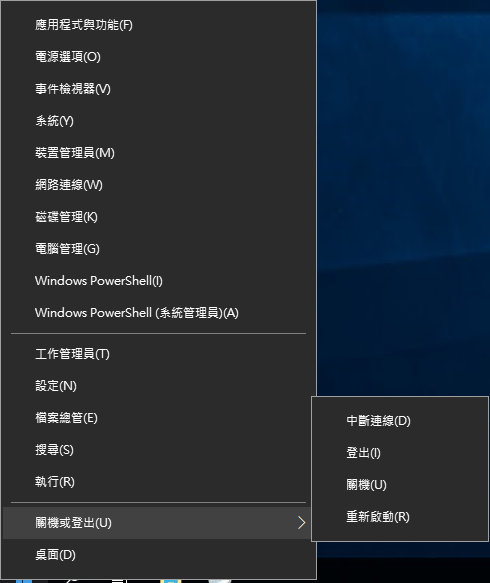
- 「開始」→「使用者頭像(user account)」→「登出」
- 「開始」→「關機或登出」→「登出」。
- Command Prompt
- [Ctrl + X] → Windows PowerShell 輸入 shutdown /l
- [Ctrl + R] → 輸入 logoff
- Ctrl + Alt + Delete
- Alt + F4
- Adding shortcut menu
- 「開始」輸入「logoff」搜尋到該程式,點擊右鍵「開啟檔案位置」,它就放在 System32 裡面,拖曳到桌面當捷徑,以後點兩下就可以一鍵登出啦!
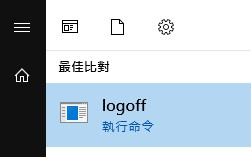
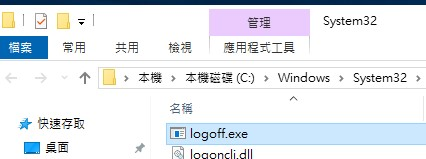
- 「開始」輸入「logoff」搜尋到該程式,點擊右鍵「開啟檔案位置」,它就放在 System32 裡面,拖曳到桌面當捷徑,以後點兩下就可以一鍵登出啦!