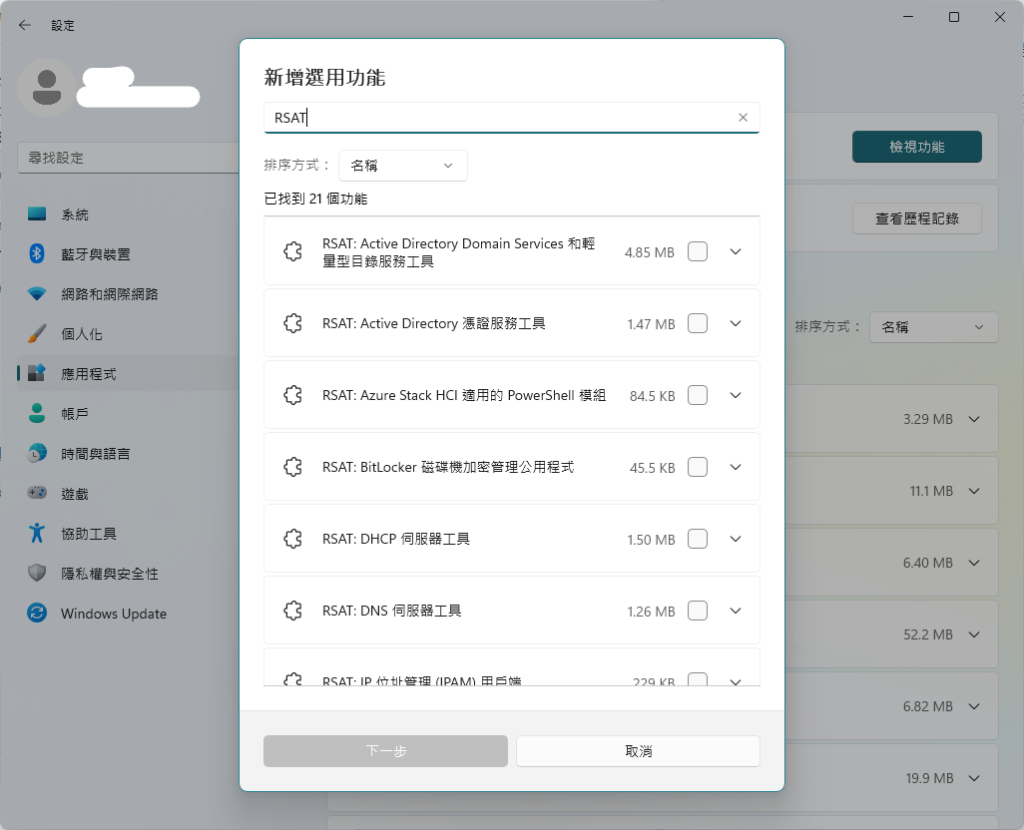查詢安裝狀態
列出 RSAT 在本機的安裝狀態:
Get-WindowsCapability -Name RSAT* -Online | Select-Object -Property DisplayName, StateDisplayName State
----------- -----
RSAT: Active Directory Domain Services 和輕量型目錄服務工具 NotPresent
RSAT: Azure Stack HCI 適用的 PowerShell 模組 NotPresent
RSAT: BitLocker 磁碟機加密管理公用程式 NotPresent
RSAT: Active Directory 憑證服務工具 NotPresent
RSAT: DHCP 伺服器工具 NotPresent
RSAT: DNS 伺服器工具 NotPresent
RSAT: 容錯移轉叢集工具 NotPresent
RSAT: 檔案服務工具 NotPresent
RSAT: 群組原則管理工具 NotPresent
RSAT: IP 位址管理 (IPAM) 用戶端 NotPresent
RSAT: 資料中心橋接 LLDP 工具 NotPresent
RSAT: 網路控制卡管理工具 NotPresent
RSAT: 網路負載平衡工具 NotPresent
RSAT: 遠端存取管理工具 NotPresent
RSAT: 遠端桌面服務工具 NotPresent
RSAT: 伺服器管理員 NotPresent
RSAT:存放裝置移轉服務管理工具 NotPresent
RSAT: 適用於 Windows PowerShell 的儲存體複本模組 NotPresent
RSAT: Windows PowerShell 的系統深入解析模組 NotPresent
RSAT: 大量啟用工具 NotPresent
RSAT: Windows Server Update Services 工具 NotPresent安裝
安裝你需要的工具吧!安裝完成記得重新開機
PowerShell
Add-WindowsCapability -online -name "Your_RSAT_Feature_Name"GUI
設定→應用程式→選用功能