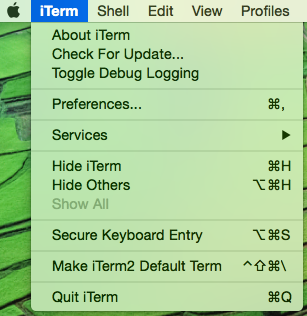1. 下載iTerm2並安裝
2. 設定預設開啟的command line
Make iTerm2 Default Term
3. 設定字型及調整色彩
預設的字型就不錯。色彩可以從這裡找:http://iterm2colorschemes.com/
4. 調整Bash prompt
https://github.com/magicmonty/bash-git-prompt
git clone https://github.com/magicmonty/bash-git-prompt.git .bash-git-prompt --depth=1
執行並把這段加入 ~/.bashrc:
source ~/.bash-git-prompt/gitprompt.sh
GIT_PROMPT_ONLY_IN_REPO=1
但.bashrc似乎沒有發生作用,只好建立了.bash_profile就能正常運作了,檔案內容:
if [ -f ~/.bashrc ]; then source ~/.bashrc fi
參考:http://www.joshstaiger.org/archives/2005/07/bash_profile_vs.html